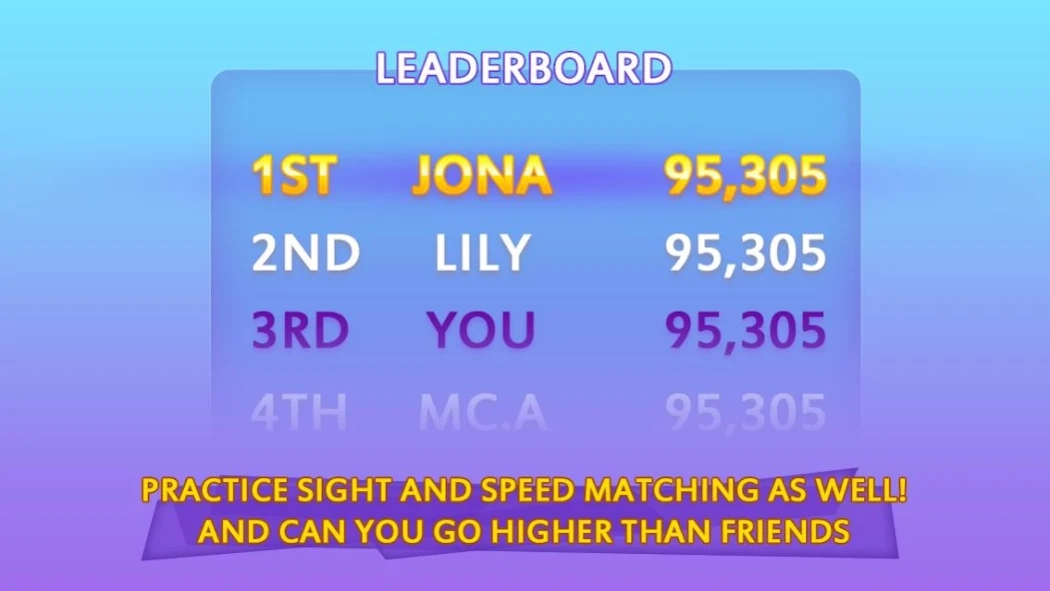Twin Noel HD Kawaii Classic 1.1.2
Free Version
Publisher Description
Twin Noel HD Kawaii Classic - Connect 2 same noel images in a path which can be folded no more than two times
*************** HOW TO PLAY ***************
Remove 2 same noel images which can be connected within 3 lines
https://www.youtube.com/watch?v=pS9R8ylb2XM
************** FEATURE **********
- The user-friendly interface
- 3 Lovely image sets
- Amazing sounds
- 100 excite levels and more in the future
Connect 2 Noel Onet Classic with theme of Christmas is a great experience because of moving effect and the difficult being increasing during playing time
Connect 2 Noel Onet Classic is a type of onet classical game but it have been made by a new way so that it's very interest and fun. join to play it to have a good relax time.
Enjoy now and get relax!!!!
Your feedback is very valuable for us, it helps us improving our product and update more cool features. So we will try to answer as much feedback as we can at our support page.
For more quick help and some instruction that let you can easy to play, please follow us at http://www.hophuong.com or email us at phuongconut@gmail.com
About Twin Noel HD Kawaii Classic
Twin Noel HD Kawaii Classic is a free app for Android published in the Board list of apps, part of Games & Entertainment.
The company that develops Twin Noel HD Kawaii Classic is Ho Phuong. The latest version released by its developer is 1.1.2.
To install Twin Noel HD Kawaii Classic on your Android device, just click the green Continue To App button above to start the installation process. The app is listed on our website since 2024-01-24 and was downloaded 3 times. We have already checked if the download link is safe, however for your own protection we recommend that you scan the downloaded app with your antivirus. Your antivirus may detect the Twin Noel HD Kawaii Classic as malware as malware if the download link to com.hophuong.twin.noel.classic is broken.
How to install Twin Noel HD Kawaii Classic on your Android device:
- Click on the Continue To App button on our website. This will redirect you to Google Play.
- Once the Twin Noel HD Kawaii Classic is shown in the Google Play listing of your Android device, you can start its download and installation. Tap on the Install button located below the search bar and to the right of the app icon.
- A pop-up window with the permissions required by Twin Noel HD Kawaii Classic will be shown. Click on Accept to continue the process.
- Twin Noel HD Kawaii Classic will be downloaded onto your device, displaying a progress. Once the download completes, the installation will start and you'll get a notification after the installation is finished.